A guide to buying laptops. (UoN CS)
23 August 2023Introduction
Hi, welcome and congrats on your results.
Many people will say that you should get a laptop for university. Whilst it is heavily recommended, it isn’t strictly necessary. For the University of Nottingham’s Computer Science, it is possible to go through your entire course without one as the department offers facilities where you can do your coursework; such as computer labs and servers.
The reason why people will heavily recommend one is the convenience that they can bring. Obviously, having a portable device that you can keep/write your notes on and do your coursework with can be extremely helpful wherever you are. Be it at home, outside, in a cafe, library, etc. Another reason is that you are able to configure the laptop to suit your needs, whether it be accessibility or productivity related.
As I expect there to be a lot of questions about them, I’ve put together a somewhat detailed guide as to what to look for in a laptop, what you should avoid, what you will need in order to the course, and some laptop recommendations.
What to look in for a laptop.
What I would generally prioritize in a school/uni laptop would be Battery life > Performance > Storage > Screen Type/Size
Battery Life
The reason for battery life being most important is that you will be on campus most of the time. Most places on campus (lecture halls, seminar rooms, etc.) will either have barely any charging sockets or none at all; the only exception to this being the computer labs where there will places to charge your laptop. Having your laptop die in the middle of lecture is unideal will be disruptive to your own studies so it’s best to try and avoid that 😅.
A somewhat good way to determine the battery life of a laptop is to look at the battery’s watt-hours (Wh). The higher the Wh, the longer the battery life should be.
There are other factors that come into play when determining the battery life however, such as the internal specs, optimizations made by the OEM, etc. so it’s best to do your own research before deciding on a laptop.
Performance
Contrary to popular belief, you do NOT need a top of the line gaming laptop to do a computer science course. Any laptop is capable to do programming on.
Though for university, you still would want to get a laptop that is reasonably performant. In this case, a laptop with an Intel I5/Ryzen 5, 8GB RAM, and integrated graphics is more than enough for your first year work (you may even be able to get away with an Intel i3/Ryzen 3). If you require anything more intensive for work (although unlikely in your first year) then the University itself can provide you with their servers and resources.
People will often get higher-end laptops due to several reasons. Some being that it’s their only computer for the term and them wanting to use it for more than just work.
One thing to remember is that you’re often going to trade away your battery life if you want more performance. More performance means more power consumption.
CPU
For Windows, the absolute minimum that you should be looking at should be laptops with Intel i3 or Ryzen 3 CPUs. Anything lower and it would not be able to handle your coursework or even last throughout your course (i.e. Intel Pentium, Celeron, Atom, AMD Athlon).
I would recommend that you get an Intel i5 or Ryzen 5 as it will give you more than enough power for your work, along with anything extra you might want to run in the background.
Memory
The minimum recommendation for memory is 8GB - as listed by the university. This is also the minimum requirement for windows and several applications that you’ll be using, such as IDEs.
Dependant on the laptop you have or are going to get. You can also upgrade the memory in the future. As of currently, RAM stick are incredibly cheap (£15 for 8GB DDR4 SODIMM) so it maybe worth getting the minimum for now and upgrading if you need to in the future.
GPU
It is unlikely that you would need a dedicated GPU (dGPU like Nvidia or AMD) for university work. Having one can also result in faster battery drain if in use. Integrated graphics such as Intel Graphics (Iris Xe) or AMD Radeon (ATI) are pretty much the most that you will need for the course.
If you’re insistant on looking at getting a laptop with a dGPU, wherever if it’s for gaming for something else, then I would recommend looking at the Nvidia Geforce RTX/GTX or AMD RX lineup as they would be the best value (RTX 30/40 series, AMD RX 60/70 series). Anything else like the Nvidia MX dGPUs I wouldn’t consider due to their poor performance.
Storage
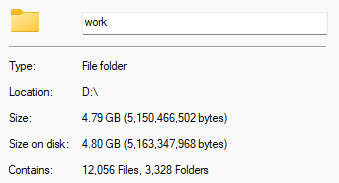
If you’re solely going to use your laptop for university work then you won’t need much storage. Source code and documents won’t take up as much storage as you think; for reference, my work folder which contains my first year uni notes and coursework, sixth form work, university society work, job, etc. only took up around 5GB of space in total.
If you were to ask for a specific amount, 512GB would be my recommendation as you will be able to install Windows comfortably and still have space needed for applications and your work. 256GB would be the absolute minimum that you can go without windows quickly running out of space.
And if you ever find yourself needing more than 512GB in the future, you can always upgrade your laptop’s storage by yourself. As of currently, NVMe SSDs have gotten incredibly cheap (1TB for £30). The university also provides you with 5TB of OneDrive storage if you want your files to be freely available on all your devices and don’t feel like taking apart your new laptop.
Screen Type/Size
If you’re planning to use your laptop for work and only work, realistically, you don’t need some extremely high quality display. For most of the course, you will probably only use your screen to read/write code, read documentation, etc; tasks in which you can do even on a subpar display.
Whilst I wouldn’t recommend getting a laptop with something ridiculous like a 4K 240Hz display. The laptop’s display is still something that you might factor in when looking for a laptop.
Brightness
If working outside in the sun is something you want to do, or you have eyestrain problems, then it’s best to find a laptop with somewhat good brightness (around 400nits). Having a low-light laptop can often make it difficult to work outside thanks to the blaring sun.
Refresh Rate and Resolution
In my personal opinion, there is no real reason to factor in a laptop’s refresh rate. 60Hz is the standard for most, if not all, laptops and works well for most needs.
Similarly with resolution, there is no real need to get a laptop with a resolution higher than 1080p. Dependant on what sized laptop you are planning to get, you won’t be able to notice the extra detail higher resolution screens bring.
If do favour higher resolution/frame rates, keep in mind that the higher the resolution, the more faster the battery will drain.
Screen Size
What sized screen you should get will more often be up to your personal preference. I find that 14” is enough for me without it being cumbersome to carry. Some others may think differently and get a laptop with a 13.3” or 15.6” screen.
Again it’s up to your personal preference. If you do have difficulty deciding, I would go into a Curry PC, Apple Store, or any other tech shop and try out the laptops there.
However, if you do feel like you bought a laptop that’s too small, A32 has external monitor setups where you can hook up your laptop to. You could also consider getting an external monitor if your budget allows for it.
Should I get a convertible/2in1?
Short answer: Depends on your wants/needs.
Getting a touchscreen/convertible laptop isn’t necessary or will it be needed throughout your course. As I will mention in the iPad/Tablet section, pen and paper works fine and can save you money on paying an extra £100+ for unnecessary features.
Unlike iPads/tablets though, they won’t be locked down by the OS it’s running, meaning you still be able to do coursework as well as any other laptop.
Ultimately the decision is up to you wherever you want to get one or not.
Other components?
Other stuff such as webcam or speakers are negligible for the course. Whilst they are nice-haves, you shouldn’t prioritize them over the key specs I’ve stated above.
Webcams
Whilst webcams aren’t considered important in my opinion - I would say to consider getting an external one if your laptop doesn’t come with one. You may need it at some point during your course for things such as online tutorial, etc.
Keyboards
One other notable thing to consider would be the keyboard. As you’re going to be programming throughout your course, you would want to get a decent keyboard. Ranking keyboards can be difficult and is mostly up to personal preference; what I would personally recommend doing is to go into a Currys PC, Apple Store, SCAN, or whatever tech shop, and try out the laptops keyboards there.
There is also always the option to get an external keyboard if you feel like the laptop keyboard options aren’t good enough.
Windows, MacOS, or Linux?
It doesn’t really matter which operating system you use. Just use whichever one you feel most comfortable with.
Though for the purpose of Nottingham’s Computer Science course, they ask that you be familiar with Linux as you will be using it throughout the course. This doesn’t mean you need to outright replace your operating system for Linux though, there are several ways to get Linux running (or the Linux only tools) on your current OS:
- If you are on Windows: WSL (Windows Subsystem for Linux) can be used and is highly recommended. It’s easy to setup and is also performant on many systems. On how to install WSL see here.
- If you are on MacOS: GCC (the C compiler you will be using for COMP1005) along with other linux software can be installed and used natively without issue via Homebrew or XCode. Komodo (COMP1006) and Valgrind (COMP1005) is the only exception where you’ll need linux due to compatibility issues.
- MacOS is unix-based (FreeBSD) so technically you are already running some form of linux natively 🙃.
- An alternative to Valgrind on MacOS is
leaks- you won’t get any support by the lecturer should you choose to use it though. (There have been cases whereleaksdoes not work how the module expects it to. In this case I would just stick to other options).
- Virtual Machines (via VirtualBox, VMWare, QEMU, HyperV, etc.) can also be used. VMs essentially allow you to run another computer within your own.
- This does have it’s tradeoffs though such as it being slow on lower end computers.
- The Computer Science department offers Linux and Windows virtual machines in the case where you don’t have your own laptop, can’t use it, or use any of solutions above. You will be taught on how to connect and use them during Welcome Week so I wouldn’t worry about it too much now.
- Installing linux natively (dual booting): As I said, there is no real reason for you run linux natively on your machine. Although if you want to, i.e. you want to learn linux some more
or hate windows :^), then you are more than welcome to do so. A common method of installing linux is through dual booting, this allows you to have both Windows (or MacOS) and Linux installed at the same time in case that you need to switch over to your preferred OS.- Some warnings: Installing Linux can be difficult and can often result in you breaking something if you aren’t careful. There are some distributions of linux which aim to make the process easier and “user friendly” (Ubuntu, PopOS, Manjaro, etc.) which I recommend looking at first before you use another distro (i.e. Arch, Debian, Fedora,
Gentoo).
- Some warnings: Installing Linux can be difficult and can often result in you breaking something if you aren’t careful. There are some distributions of linux which aim to make the process easier and “user friendly” (Ubuntu, PopOS, Manjaro, etc.) which I recommend looking at first before you use another distro (i.e. Arch, Debian, Fedora,
What about iPads and tablets?
In my personal opinion, there is no need to get a tablet. Pen and paper works just as well and also doesn’t cost you an arm and a leg. Getting a tablet for notetaking would be overkill unless you plan to use it for things unrelated to the course.
If you already have one, then you can by all means take it with you and use it for uni. Though, if you also plan to use it for coursework, then I would heavily recommend against doing so. The locked down nature of tablets means that it will be hard or even impossible to do most of the work.
Peripherals and other external devices.
Most people will decide to bring external devices and peripherals such as monitors, keyboards, mice. It’s not absolutely necessary to get peripherals as you can often get by through first year with only a laptop. However, there are other valid reasons to invest in some.
For example, the CS department recommends getting a “separate screen” (dedicated monitor) to help with visibility and prevent injuries relating to posture. Another example would be an external keyboard or mice, there maybe many reasons as to why you would need them such as ergonomic reasons or personal preferences.
One thing that I would recommend getting is external storage for backups. Storage is relatively cheap now and you wouldn’t want to be in a situation where your work gets lost due to a damaged laptop, dead drive, or OneDrive being down.
Laptop Recommendations.
In summary - if you are looking to get a laptop. The recommended specification that I would get is an Intel i5/Ryzen 5 CPU, 8GB, and 512GB of storage or equivalent. The absolute minimum you should get is a laptop with an Intel i3/Ryzen 3 CPU, 8GB of RAM, and 256GB of storage.
If you’re going to get a laptop solely for university work then I would heavily recommend against getting a gaming laptop. Do remember that your laptop will need to be usable and portable throughout the day; gaming laptops are the opposite of this as they often have terrible battery life and are uncomfortable to carry around due to their weight and/or size.
Recommendations
Note: this isn’t an exhaustive list. There will be some good laptops that I will have missed. It’s best to do your own research based on the information I’ve provided above.
Work Laptops
For some work laptops, I would recommend looking at the following.
- Apple MacBook Air/Pro
- Dell XPS
- Lenovo Yoga
- HP Spectre x360
- HP Envy
- HP Pavilion Aero
- HP Pavilion
- ThinkPad E14 Gen 5
- ThinkPad L14 Gen 5
- Lenovo IdeaPad
- Acer Aspire
Gaming Laptops
Again, I’d heavily recommend against getting a gaming laptop for reasons stated above. However if you’re deadset on getting one, here’s some that I would recommend.
For laptops that I would stay away from.
- Dell Inspirons - Many people from our year has had problems with those line of laptops (faulty components, poor performance, etc.)
- Framework Laptops - whilst some people might be surprised with this, I wouldn’t recommend getting a Framework Laptop. Whilst they are incredibly repairable and serviceable, the laptop is still a relatively new product. There are still issues relating to the software and hardware (granted, Framework are quick to release fixes) which can be disruptive to your studies. Battery life on the Framework laptop is also horrible - averaging at 6 hours at best. My opinion on Framework may change in the future but for now I wouldn’t recommend them.
- Chromebooks - Although cheap, they aren’t designed to be able to do software development and instead are more geared towards basic productivity/office work. There are workarounds to this but your time would better spent looking at other laptops.
- Anything by MSI - MSI are known to have bad quality control issues on their laptops along with horrible customer service.
-
Not a Mac - Callum Daniel